J Morita Tri-Auto Mini Endo Motor (Endodontic Handpiece)
- Availability: In Stock
- Brand: J Morita
- Category: ENDO MOTOR, DENTAL HANDPIECE, ENDODONTIC,
The refined, compact design of Tri Auto mini’s head and body is very small and lightweight. With this handpiece by J MORITA, the dentist can experience the same tactile feedback as manual filing while various automatic controls reduce the risk of file jamming and breakage. Its slim design allows for easy access to posterior teeth with the ability...
Product Notification Form
Enter your detail and we will notify you when the product is back in stock.
The refined, compact design of Tri Auto mini’s head and body is very small and lightweight. With this handpiece by J MORITA, the dentist can experience the same tactile feedback as manual filing while various automatic controls reduce the risk of file jamming and breakage. Its slim design allows for easy access to posterior teeth with the ability to view both the canal openings and the pulpal floor during instrumentation. Another new and convenient feature is coordinated color change on the LCD display so that the user can easily recognize changes in speed, torque, file tip location, display type, etc. When connected to the Root ZX mini, the position of the file tip is monitored during the procedure, and many automatic functions such as Auto Apical Reverse can be activated.
Features
Small head for excellent visibility
The head is only 9 mm in diameter making it easy to use and ideal for canal treatment. Its slim design allows for easy access to posterior teeth with the ability to view directly of the treatment field.
Automatic controls and settings
The TriAuto mini offers automatic controls for speed, rotation direction and torque that significantly increase the accuracy and safety of root canal treatment.
- Rotation Direction: Forward and Reverse
- Torque Reverse: 9 Torque Reverse settings
- Auto Controls: Auto Torque Reverse and Auto Torque Slow-down
Easy to read LCD display-even for left handed user
The user can easily read off scales, figures and letters from the clear and simple display screen. If the user is left-handed, the display can also be reversed for their convenience.

TriAuto mini lies comfortably in the hand

Also suitable for the left-handed
Backlight color distinguishes type of displays
Display changes color: When linked to Root ZX mini, the display changes depending on the location of the file tip inside the canal to warn you and promote safe instrumentation.

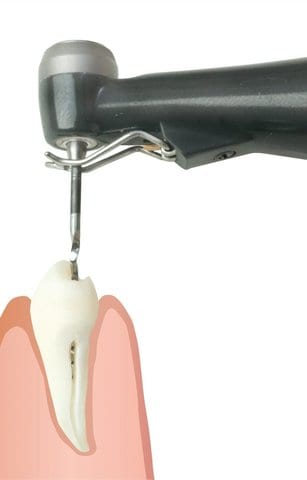
The meter for file tip location appears in the display when the file is inserted in the canal. The meter moves along with the file tip to indicate its location inside the canal.

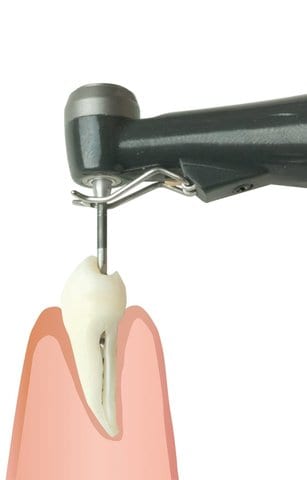
When the file reaches the apical region, the color of the display changes to green.

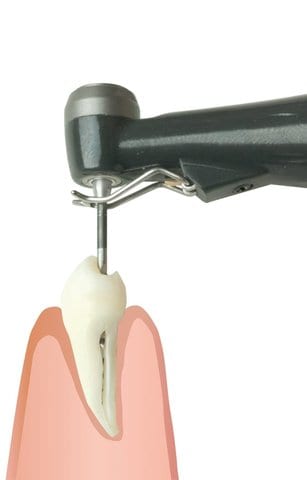
Wide speed range
Eleven speed settings are available from 50 rpm to 1,000 rpm. This is extremely convenient for different types of files and varying treatment needs.
Programmable settings
The combinations for speed, torque and other settings can be programmed. Simply select one of the six memory numbers to switch from one combination to another.
Module system
The appliance is upgraded with a measurement function if the TriAuto mini is connected to the Apex locator Root ZX mini via data transfer cable. With this, safety functions are made available which prevents over-preparation.
key Specifications
Tri Auto mini Handpiece
- Display: LCD
- Weight: 78 g
- Motor: 50 – 1,000 rpm
- Torque: 3.9 Ncm
- Battery (rechargeable): 3.7 V lithium-ion
- Diameter: 28 mm / Height: 150 mm
- Model: TR-CM
- Torque Reverse Settings (N/cm): 0.2, 0.4, 0.6, 0.8, 1.0, 1.5, 2.0, 2.5, 3.0
- Speed Range: No load( (rpm): 50±5 - 1,000 ±100
- Drive Mechanism: Electric Motor
- Cutting Tool Grip Type: Push Button Latch Type
Handpiece
Dimensions:
- Motor Handpiece: W 28 mm x H 27 mm x L 195 mm
- Head Diameter: 9 mm x H 11 mm
- Weight: 100 g, including contra-angle and lithium batteries
- Power Supply (battery): 3,7 V (lithium ion battery, rechargeable)
- Electric Shock Protection Class: Internal power supply
- Electric Shock Protection Degree: BF applied device
Charger
- Dimensions: W 68 mm x D 108 mm x H 85 mm
- Weight: 350 g
- Power Supply: AC 230 V
- Frequency: 50/60HZ
- Power Consumption: 5W
- Electric Shock Protection Class: Class II
- Classification: Regulated Medical Device (Class II) Special Maintenance Regulated Medical Device
Key Specifications
Assembling the Handpiece:
- Ensure the handpiece is properly assembled and connected to the unit.
Powering the Unit:
- Make sure the unit is charged and powered on. If the battery is low, charge it using the provided charger.
Setting the Parameters:
- Set the desired parameters for your endodontic procedure. These parameters include speed, torque, rotation direction, and any other relevant settings. You can program combinations if needed.
Inserting the File:
- Insert the endodontic file into the canal of the tooth you are working on. Make sure the file is properly inserted and secured in the handpiece.
Selecting the Right File Tip Location:
- If you have the Root ZX Mini connected, monitor the file tip's location in the canal by observing the display. The display will change color to indicate the file tip's position within the canal.
Commence Root Canal Procedure:
- Start the endodontic procedure. The handpiece will provide automatic controls for speed, torque, and rotation direction. It's designed to prevent file jamming and breakage.
Monitoring the Procedure:
- Keep an eye on the LCD display for any changes in speed, torque, or file tip location. The display provides essential information during the procedure.
Completing the Procedure:
- Continue the endodontic procedure as necessary, and use the tactile feedback provided by the handpiece to ensure precise and safe instrumentation.
Auto Apical Reverse (if needed):
- If the Root ZX Mini is connected, it will monitor the file tip's position, and automatic functions like Auto Apical Reverse can be activated when necessary.
Finishing the Procedure:
- Once you have completed the root canal treatment, carefully remove the endodontic file from the canal.
Charging the Unit:
- After use, recharge the unit as needed to ensure it's ready for your next procedure.
Disconnecting and Storing:
- Disconnect any accessories, power off the unit, and store it in a safe and dry place.
Packing
- 1 x Handpiece, incl. contra-angle handpiece
- 1 x Battery
- 1 x Battery charger


